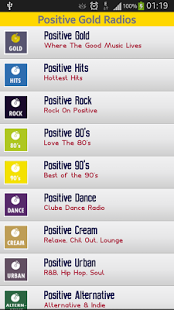Positive Gold Radio 1.7
Free Version
Publisher Description
Positive Gold Fm 101.7 (Prishtina - KOSOVO) brings the most beautiful music from the 80’s.
Where the GOOD music lives! Positive Gold Radio brings the best of music from last 50 years , especially focused on the 80's music.
Now with the newest version we bring more music more passion and new design.
Among Positive Gold Radio we bring 15 new online radios.
NON STOP Music, all you have to do is choose your music genre .
Positive Gold - Where The Good Music Lives
Positive Hits – Hottest Hits
Positive Rock - Rock On Positive
Positive 80’s – Love the 80’s
Positive 90’s – Best Of The 90’s
Positive Dance - Club Dance Radio
Positive Cream - Relax, Chill Out, Lounge
Positive Urban - R&B, Hip Hop, Soul
Positive Alternative - Alternative & Indie
Positive Blues - Blues Vibes On Positive
Positive Love - Love Classics & Ballads
Positive Smooth Jazz - J & B Jazz and Blues
Positive Hip Hop - Pure Hip Hop & Rap
Positive Thesari - Muzikë Shqiptare Qytetare
Positive Turbo - Tallava & Turbo Tallava
Positive Picimuli - Muzike Për Fëmijë
About Positive Gold Radio
Positive Gold Radio is a free app for Android published in the Audio File Players list of apps, part of Audio & Multimedia.
The company that develops Positive Gold Radio is om3trix. The latest version released by its developer is 1.7. This app was rated by 1 users of our site and has an average rating of 4.0.
To install Positive Gold Radio on your Android device, just click the green Continue To App button above to start the installation process. The app is listed on our website since 2017-01-27 and was downloaded 56 times. We have already checked if the download link is safe, however for your own protection we recommend that you scan the downloaded app with your antivirus. Your antivirus may detect the Positive Gold Radio as malware as malware if the download link to com.ilir.positive is broken.
How to install Positive Gold Radio on your Android device:
- Click on the Continue To App button on our website. This will redirect you to Google Play.
- Once the Positive Gold Radio is shown in the Google Play listing of your Android device, you can start its download and installation. Tap on the Install button located below the search bar and to the right of the app icon.
- A pop-up window with the permissions required by Positive Gold Radio will be shown. Click on Accept to continue the process.
- Positive Gold Radio will be downloaded onto your device, displaying a progress. Once the download completes, the installation will start and you'll get a notification after the installation is finished.